Our Brand Guidelines
When integrating Canva into your product it's important to maintain the integrity of the Canva brand because it helps our users feel at home with your product right away.
What logos or branding can I use?
Canva brand name
Do | Don't |
|---|---|
Do indicate that your integration is compatible with Canva. For example:
| Don't imply that your integration is created, endorsed, or certified by Canva. For example:
Don't alter or play on the word ‘Canva’. For example:
Don’t use terms that could confuse your integration with Canva’s existing features. For example:
|
Logo use guidelines
You can download assets of the Canva logo(opens in a new tab or window), but you must use it only in the approved ways described in this guide.
- Don't use the logo in any external communications or marketing in a way that might confuse the Canva brand with your product.
- Don't use the Canva logo for your company’s identity, or for other uses that aren't directly related to the Canva integration.
You must include either the logo or Powered by Canva message to users as part of your entry point to the integration. You must also include this on any modals or UI specifically designed to allow users to interact with Canva, such as a design picker modal.
Description | Example |
|---|---|
For surfaces below 50px, use the icon logo. |  |
For surfaces above 50px, use the script logo. |  |
Do

DO ensure a minimum padding of 8px around the logo on all sides, to maintain clear visual separation from other elements.

DO display the Canva logo, "POWERED BY CANVA," or use a dedicated Canva section or title on the main page or initial flow of your integration.

DO use the "Icon logo" exclusively for embedding Canva into your product's user interface.
Don't
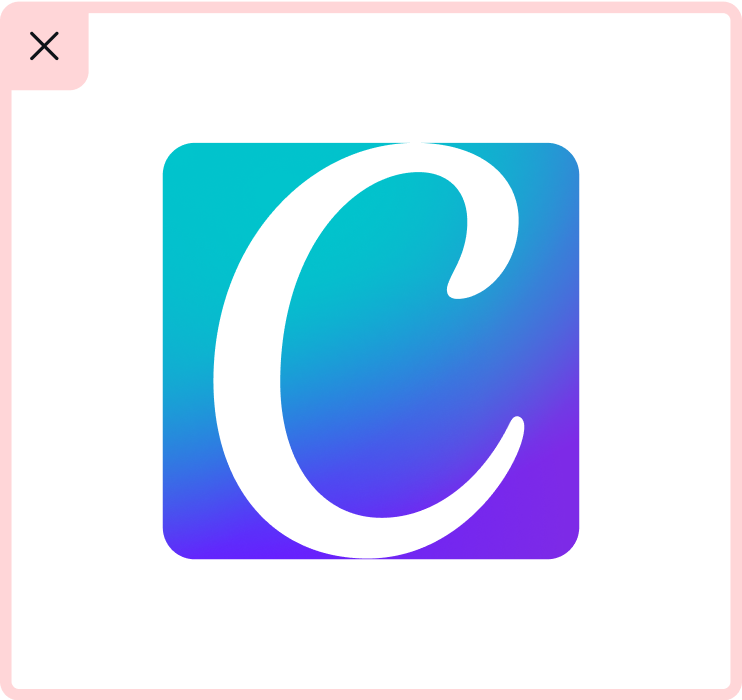
DON'T change the shape or minimum padding of the logo.
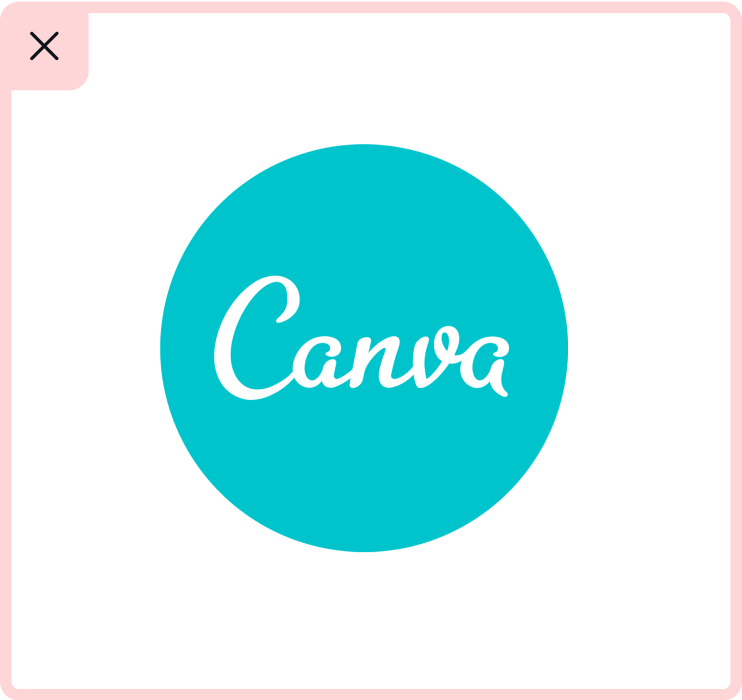
DON'T use any version of the logo that hasn't been approved in these guidelines.

DON'T alter the Canva logo colors to match your branding, or for any other reason.
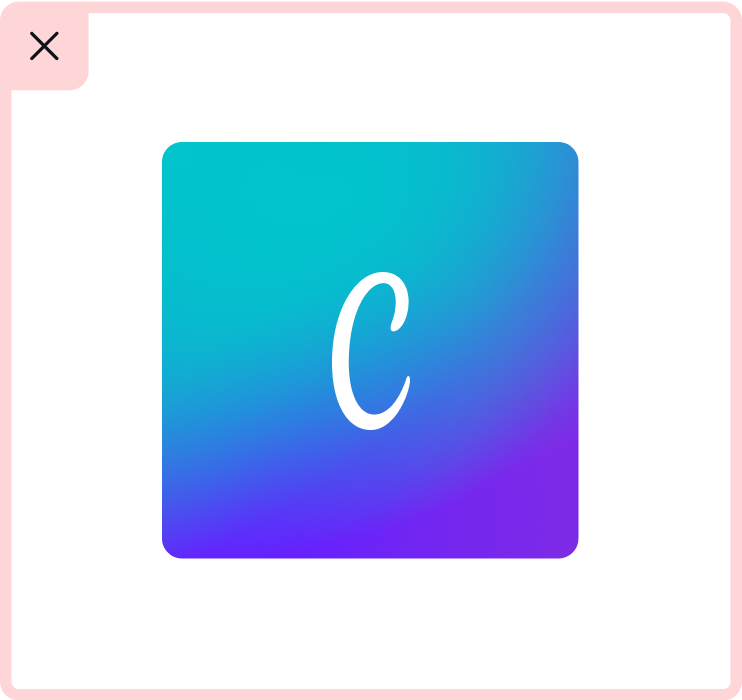
DON'T stretch, compress, or distort the logo's aspect ratio.
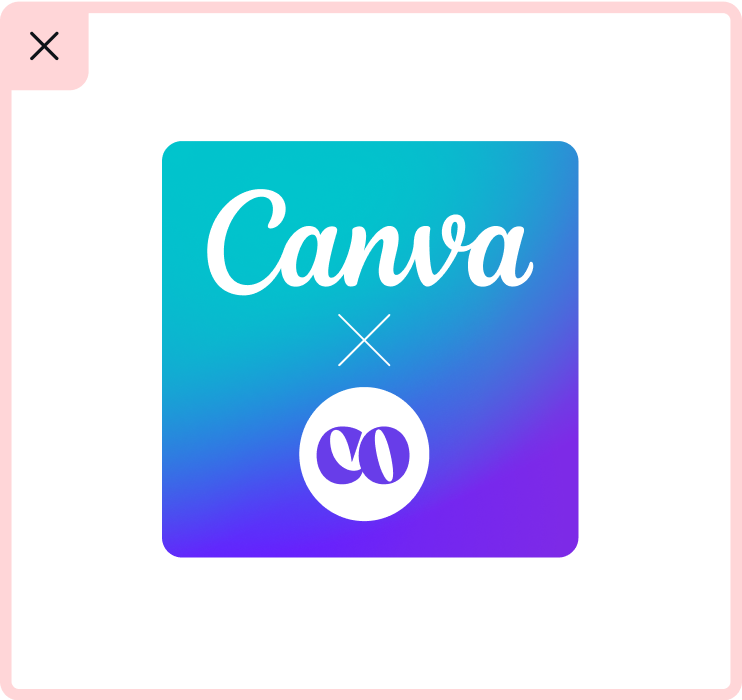
DON'T combine the Canva logo with other logos or brands without explicit permission from Canva.
Examples of the Canva logo in use

Example: Slack

Example: Microsoft Teams