API requests and responses
API requests (submitted to an API endpoint) tell the endpoint to do something. Once the request is processed, the API endpoint sends a response.
To make API requests, you must know the HTTP method, URL path, and parameters for the endpoint that you want to use.
An API request consists of the combination of the following:
HTTP method + URL path of the endpoint + request parameters
This article shows examples using curl(opens in a new tab or window) requests. Curl is a command line tool, used to send requests using URL syntax. You can use curl flags to execute a specific action in curl.
HTTP method and URL path
An HTTP method is the operation that you want the endpoint to execute. REST HTTP methods(opens in a new tab or window) can be:
- POST (create)
- GET (read)
- PUT (update/replace)
- PATCH (update/modify)
- DELETE (delete).
The URL path is the HTTP URL where the endpoint can be accessed.
Example curl request
Use the --request flag followed by the HTTP method and the URL path.
For example, the HTTP method for generating an access token is POST and the URL path for the endpoint is https://api.canva.com/rest/v1/oauth/token. The curl request for generating an access token looks like the following:
curl --request POST 'https://api.canva.com/rest/v1/oauth/token'
Request parameters
Request parameters are the options that you can pass to the endpoints to influence the response. Parameters help single out the data that you want to receive from the endpoint. Most requests need you to pass parameters and their values.
Parameters can be of the following types:
required(the request cannot go through without the parameter)optional(the parameter value is supplemented with the default value)
We use the following parameters in Canva REST APIs:
Path parameters
Path parameters are a part of the endpoint itself. They are usually formatted with curly braces and are required.
Example of path parameters
For example, the path parameter for getting folder information from the Connect API folder endpoint is {folderID}.
The curl request is:
curl --request GET 'https://api.canva.com/rest/v1/folders/{folderId}' \--header 'Authorization: Bearer {token}'
Query parameters
Query parameters are included in the query string of the endpoint. A query string starts with ? and lists parameters one after another, separated by &.
Example of query parameters
For example, the required query parameters for the Connect API /authorize endpoint are code_challenge, code_challenge_method, and so on. The URL path becomes:
https://www.canva.com/api/oauth/authorize?code_challenge=<code challenge string>&code_challenge_method=s256...
Header parameters
Header parameters are included in the HTTP request headers. They include information such as the authorization, connection type, proxies, and content type of the request.
Example header parameters
When using curl, use the --header flag followed by the header in key:value format.
For example, the header parameter for the Connect API /token endpoint is Content-Type with the value application/x-www-form-urlencoded.
The curl request becomes:
curl --request POST 'https://api.canva.com/rest/v1/oauth/token' \--header 'Content-Type:application/x-www-form-urlencoded'
Body parameters
Body parameters are included in the request body, and are used to send data to the API endpoints. These parameters are usually sent as JSON objects in POST, PUT, or PATCH requests.
Example body parameters
When using curl, use the --data-<type> flag followed by the parameter in the parameter=value format.
For example, the body parameters for the Connect API /token endpoint are grant_type, code_verifier, code, and so on.
The curl request becomes:
curl --request POST 'https://api.canva.com/rest/v1/oauth/token' \--header 'Content-Type: application/x-www-form-urlencoded' \--data-urlencode 'grant_type=authorization_code' \--data-urlencode 'code_verifier=<code verifier>' \...
API responses
API responses indicate whether an API request was successful. A response consists of an HTTP response status code and a response body that includes either a successful response or an error response.
An API response consists of the combination of the following:
HTTP response status code + response body (success response or error response)
HTTP response status code
HTTP response status codes(opens in a new tab or window) indicate whether your request was successful. They include the following types:
Description | Status code |
|---|---|
Informational response | 100 - 199 |
Successful response | 200 - 299 |
Redirection message | 300 - 399 |
Client error response | 400 - 499 |
Server error response | 500 - 599 |
Response body
Many requests return a response body in JSON format. The responses can include the following types:
Success response
If your API request has completed successfully, you'll receive a success response that includes the required properties, usually in JSON format.
For example, the success response for the Connect API /token endpoint is:
{"access_token": "...","token_type": "bearer","expires_in": "...","scope": "...","refresh_token": "..."}
Error response
If your API request doesn't complete successfully, you'll get an error response that consists of the following:
- Error HTTP status code
- Error code (usually includes different information to the status code)
- Error message
For example, an error response can look like this:
HTTP 404{"code": "design_not_found","message": "Design with id 'ABCD' not found"}
Asynchronous job endpoints
Some Connect APIs are asynchronous. This means that the endpoint doesn't return the response immediately. Instead, it creates a job to process the request and returns a job ID that you can use to check the status of the job.
Asynchronous job APIs are usually those that might require additional server-side processing to complete, such as the design import and autofill APIs.
Asynchronous job API workflow
The typical flow for using an asynchronous job API is as follows:
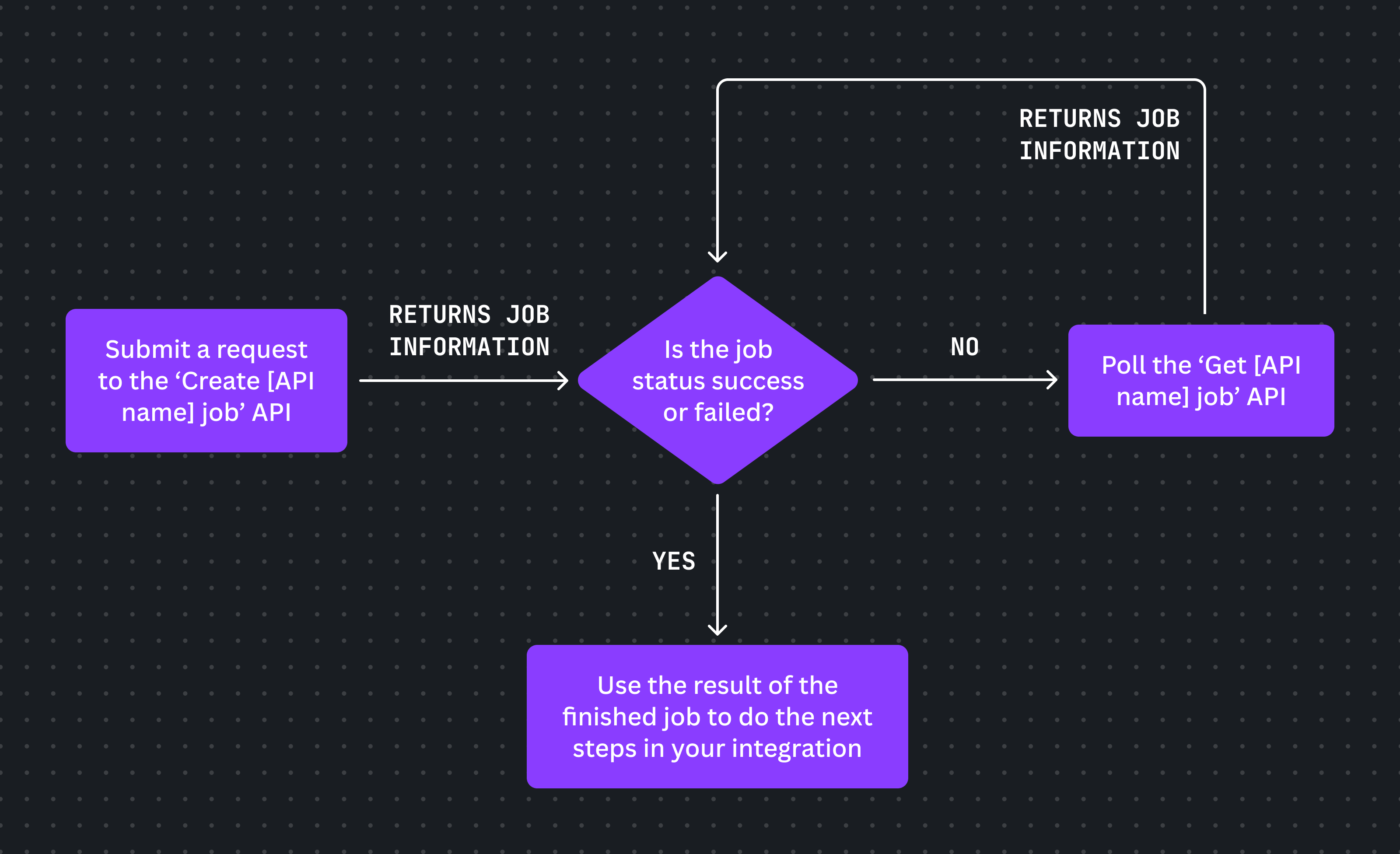
-
Submit a request to the 'Create [API name] job' API.
-
If the request was valid, the API returns a response that includes a
jobwith anid, and astatusofin_progress.For example:
{"job": {"id": "450a76e7-f96f-43ae-9c37-0e1ce492ac72","status": "in_progress"}}JSON -
Use the job ID to poll the 'Get [API name] job' API until the job status changes from
in_progressto eithersuccessorfailed. For more information on polling, see Job polling strategies.For successful jobs, the response also includes the result of the job. For example:
{"job": {"id": "450a76e7-f96f-43ae-9c37-0e1ce492ac72","status": "success",...}}JSON -
Use the result of the finished job to do the next steps in your integration. For example, if you used the design import API, you can use the returned design ID to show the design thumbnail in your integration.
Job polling strategies
You should poll a 'Get [API name] job' API at an interval that's short enough to provide a good user experience, but not too short to hit rate limits for the particular API.
We recommend that you use an exponential backoff(opens in a new tab or window) strategy to poll the job status. This means that you should start with a short poll interval, then exponentially increase the time between each poll, up to a maximum interval. For an example implementation, see the Canva Connect API Starter Kit(opens in a new tab or window).
Quota trials
Quota trials provide users on free Canva plans with temporary access to certain premium APIs that are normally restricted to paid plans. These trials allow users to evaluate premium functionality before upgrading their subscription.
Trials have specific quotas for each API (for example, 2 uses in a lifetime, or 2 uses per month), and trial quotas don't reset; they're available only once per user.
For APIs that offer trial quotas, the trial quota information is documented in the API's reference documentation. Check individual API endpoints to see if they offer trial quotas and their usage limits.
Example of quota trials
For example, a free user might receive a trial quota of 2 resize operations for their lifetime. This allows them to test the resize API before deciding whether to upgrade to a paid plan.
The API response for a premium endpoint used during a trial includes trial information:
{"job": {"id": "37e319c0-2134-493a-9861-1f89befde04d","status": "in_progress"},"trial_information": {"uses_remaining": 1,"upgrade_url": "https://www.canva.com/?tailoringUpsellDialog=GENERIC_C4W&utm_source=canva_connect_api_resize"}}
Managing trial quotas
When a user's trial quota is exhausted, subsequent requests to premium endpoints will return an error response:
HTTP 403{"code": "permission_denied","message": "You have reached your limit for this trial. For full access to this feature Upgrade to Pro https://www.canva.com/?tailoringUpsellDialog=GENERIC_C4W&utm_source=canva_connect_api_resize."}