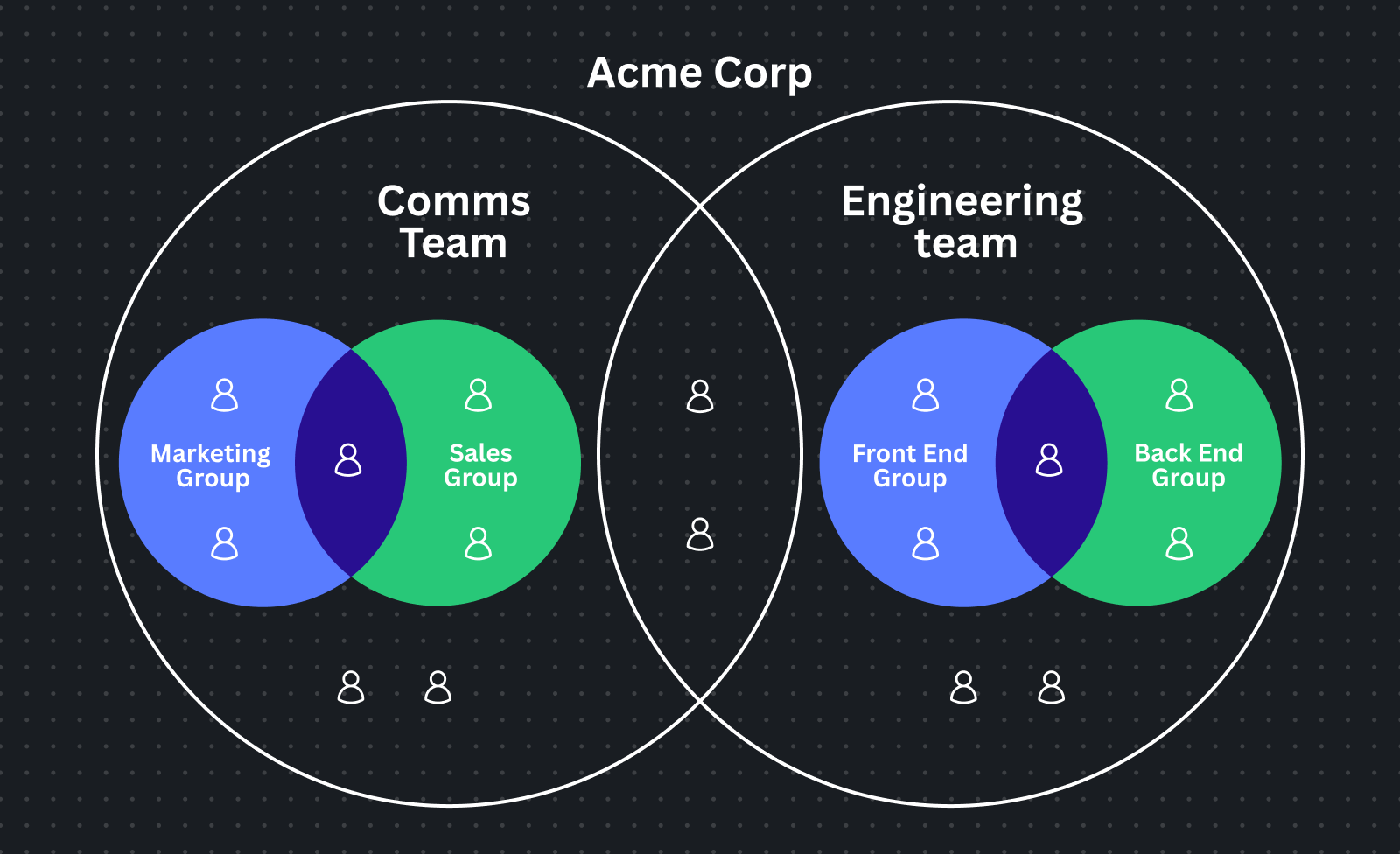Canva teams, groups, and users
Canva users are organized into organizations, teams, and groups. For Canva Enterprise(opens in a new tab or window) customers, an Organization is the largest organizational unit, and can contain many teams, groups, and users. For non-enterprise customers, a Team is the largest organizational unit.

All users are in at least one team; including Canva Free and Canva Pro users(opens in a new tab or window), who are in their own (individual) teams. Users in a team have access to all content shared with that team and can easily share content with other team members(opens in a new tab or window).
Groups belong to a team and can't be shared between two teams. Users don't need to be part of a group, but they can be in one or more groups.