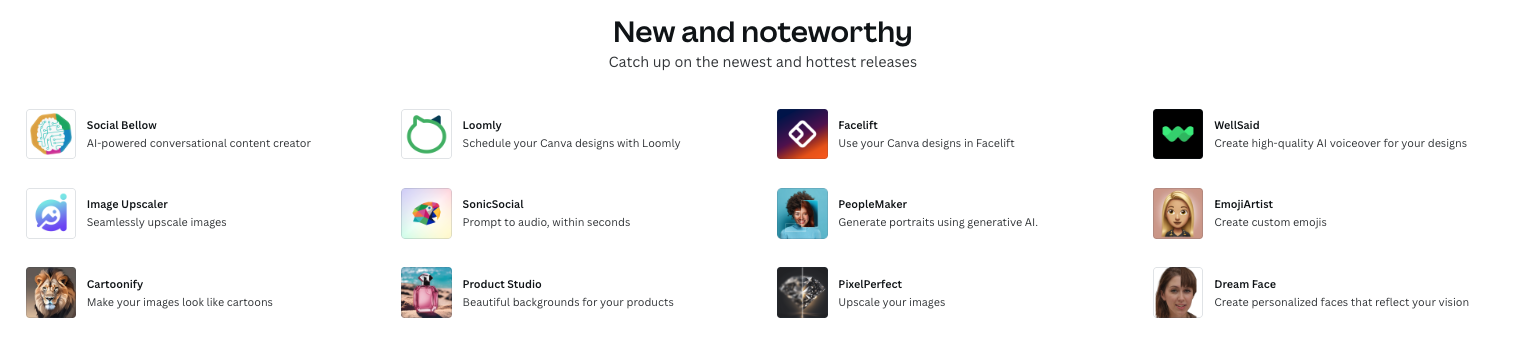Get featured on the Apps Marketplace
Canva promotes apps in the Apps Marketplace using the Featured, Trending, and New and noteworthy sections of the app sidebar and the All apps(opens in a new tab or window) page. An app highlighted in these spaces has increased visibility to users for a time and can lead to much greater user adoption.
This article outlines the criteria for an app to be featured or trending.
At Canva, we carefully choose which apps to feature and will reach out to developers personally when their app has been selected.
Featured
When the Apps Marketplace(opens in a new tab or window) features an app, it's promoted:
- In the sidebar.
- In the All apps(opens in a new tab or window) page banner.
The promotion materials are designed by Canva, and the featured app or apps change every month.
If multiple apps are featured, the apps rotate daily on a carousel to promote each app equally.
Getting featured
To get featured in the app sidebar and the Apps Marketplace banner, your app must:
- Be usable for free in some capacity. This can be a limited trial, limited credit, or freemium offering.
- Be usable without requiring the user to manually authenticate. See Frictionless authentication for an alternative option.
- Support both desktop and mobile.
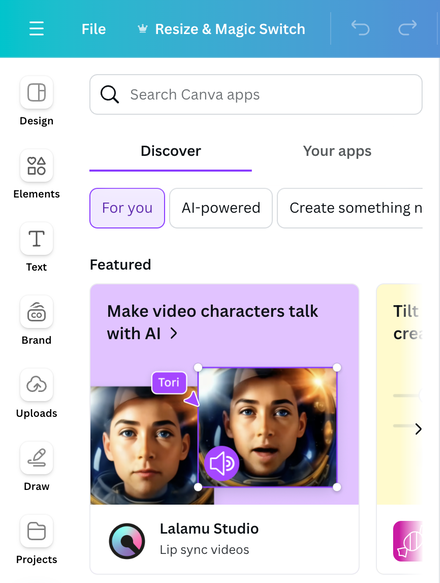
Trending
In the middle of each month, Canva studies the numbers and identifies the top-performing apps for the previous month. We then update the trending carousel with promotional material that we create.
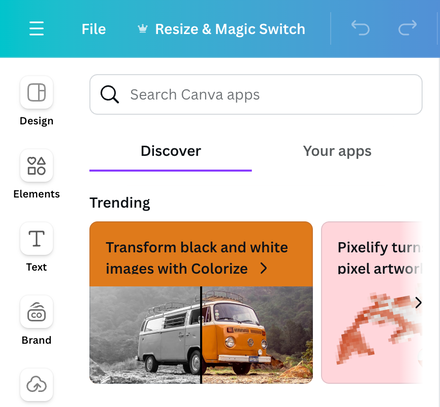
To be a trending app, your app:
- Must support desktop and mobile.
- Should have positive user growth.
- Should be at least 30 days old.
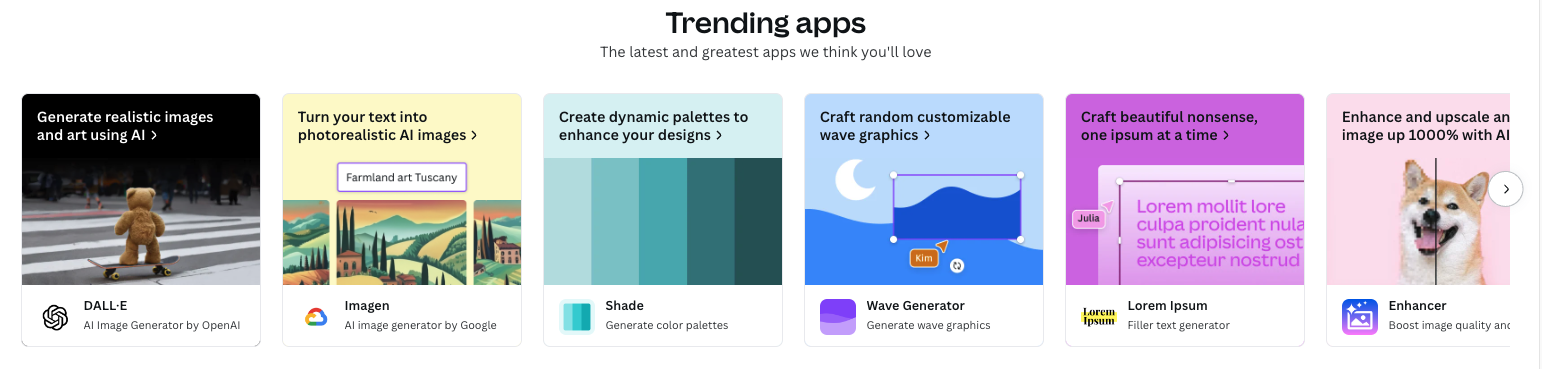
New and noteworthy apps
This section of the Apps Marketplace showcases recently created apps that we love. This section is curated and your app may or may not appear here upon being released.