Design guidelines
Fundamentals
Content Querying API
Guidelines for the text querying API
Content querying allows apps to retrieve and edit all text content on the design, and then make edits. It's a simplified API that enables useful capabilities such as improving your user's design typography. Common use cases for content querying include, but aren't limited to:
- Translation apps.
- Design assistants.
- Spell checker services.
- SEO keyword checkers.
For apps that replace part of the text
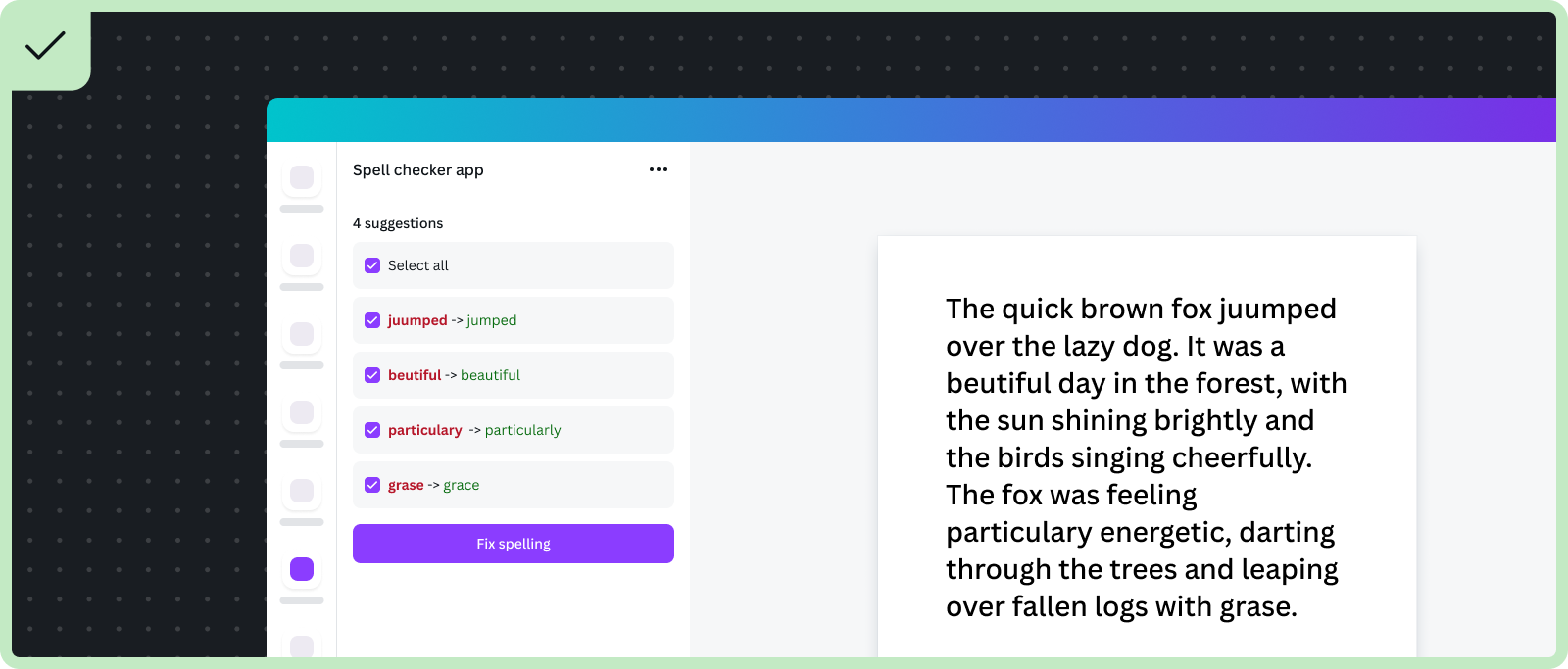
For spell checker services and translation apps, it's advisable to consider the following:
- Do highlight the text to replace in the object panel, and clearly show the suggested text.
- Do use a checkbox if there are multiple suggestions.
- Do use a call-to-action (CTA) that explains the action. For example, to fix spelling or typography.
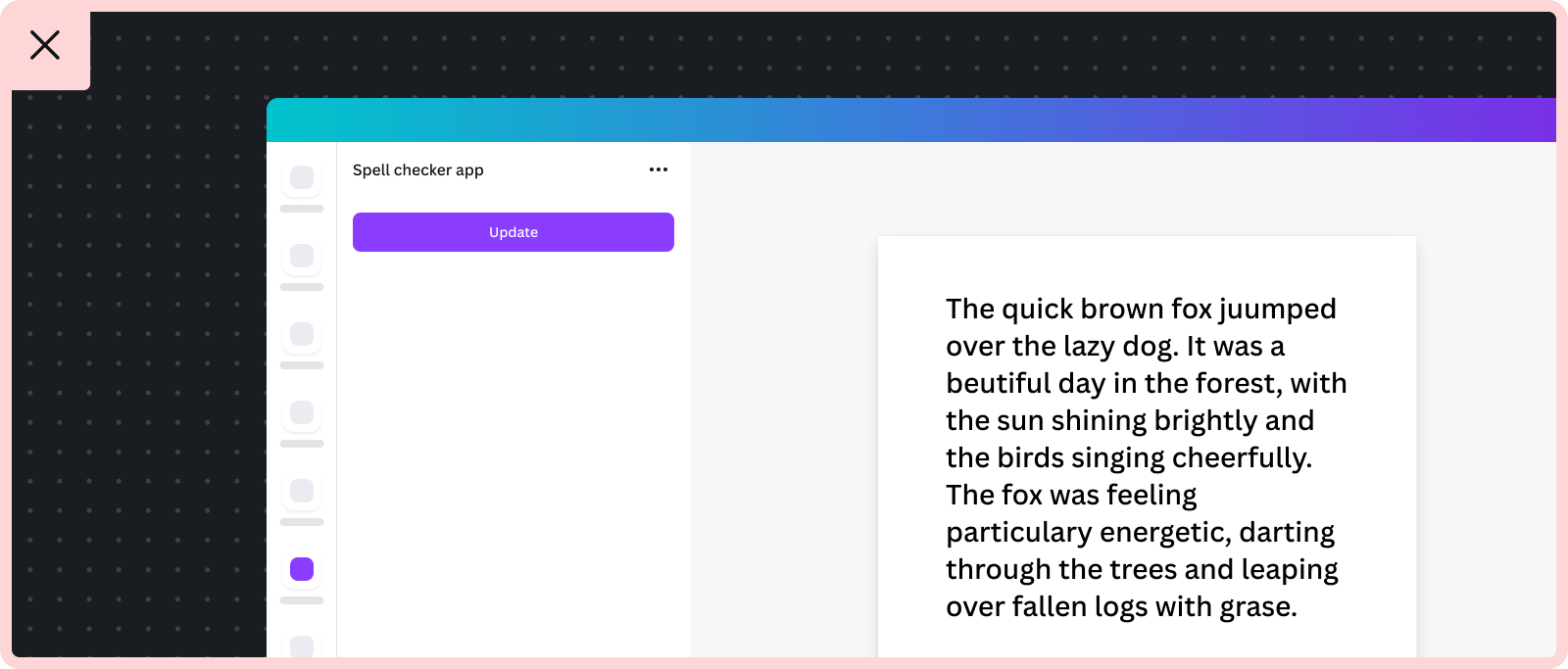
- Don't use a generic CTA that's unclear, or omits an explanation of the action.
- Don't make edits to the design without giving context of what's being changed and why.
Translation apps
- Do replace the source text automatically once the user interacts with the CTA button or element.
Rich text
- Do preserve rich text formatting until the user changes the formatting option.
General guidelines
What content querying can do
- Query all text in the current page plus the entire design.
- Carry out transformation operations on the text such as:
- Replace the whole text.
- Replace part of the text.
- Make part of the text bold, or edit any rich text.
- Update the text color.
What content querying can't do
- It can't provide any information about which element contains a given piece of text, such as text located in a table, shape, or native text element.
- It can't provide the ability to position elements on pages (See Design Editing API for information on positioning elements). When using content querying, the app does not read the text in a linear way, and instead reads the text randomly.
- Text highlighting on the design is not possible. Future updates may include text highlighting.
- It's not currently available in Canva Docs.
The following shows an example of content querying limitations: