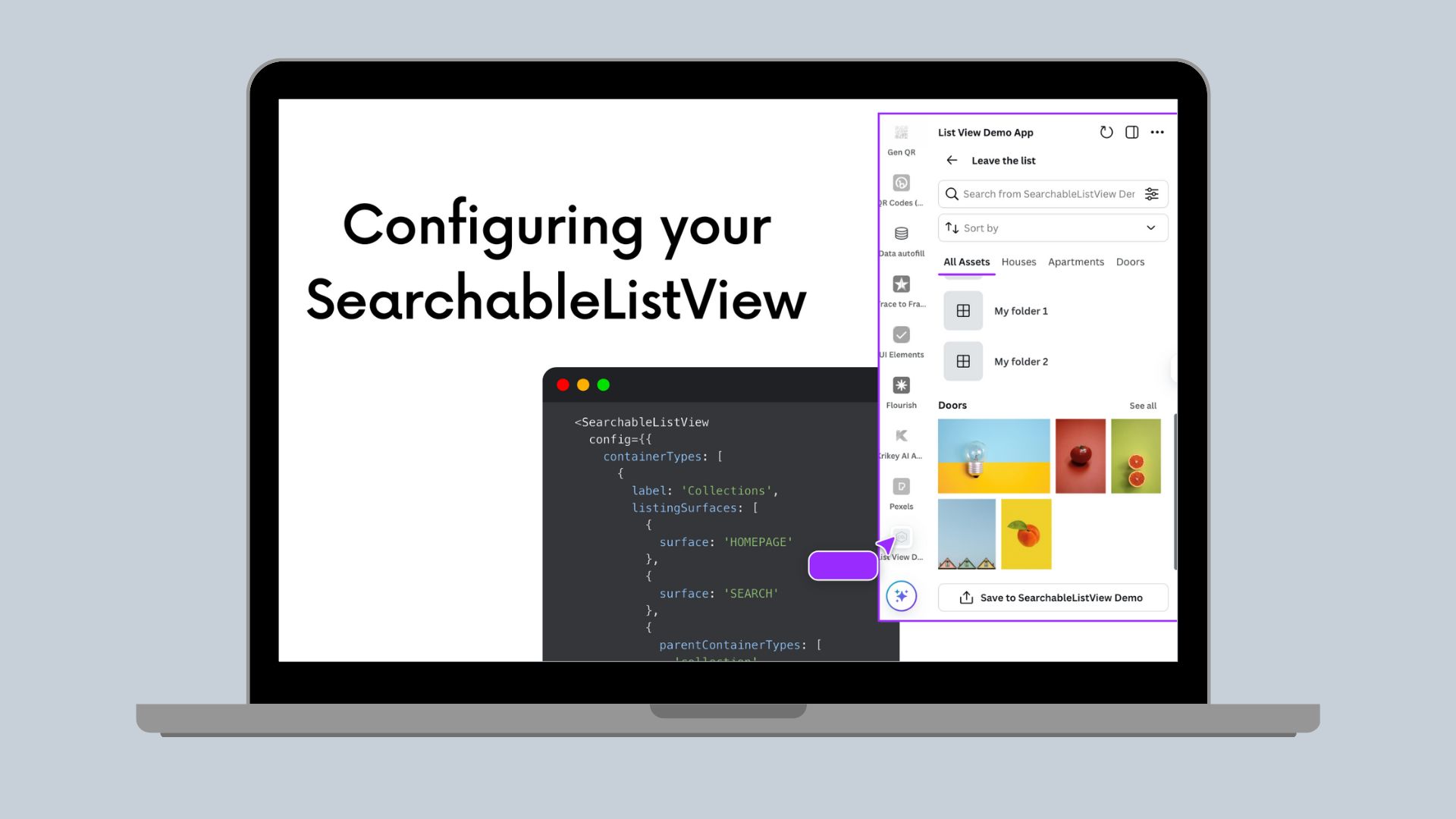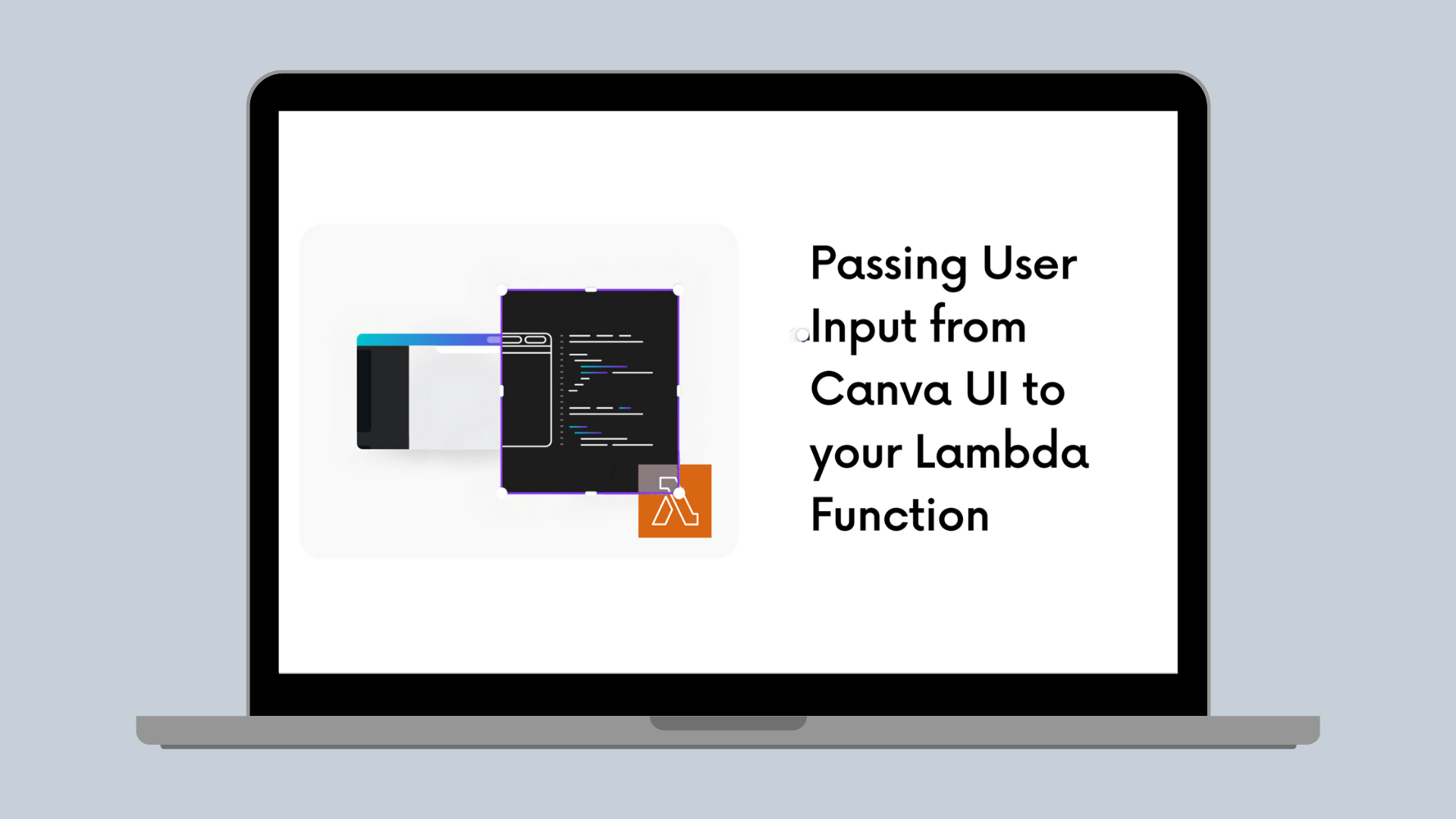Connect API
Launching to all: Connect APIs
Canva Connect APIs are now open to all developers!

Last June, we announced the early beta of a set of REST APIs allowing you to access Canva resources in your third party systems. We know you’ve waited patiently, with thousands waiting for access. And today, we’re excited to announce that Connect APIs are open to all developers! 🎊
Get started
New in your developer portal, you now have a Your integrations tab, allowing anyone to create a public Canva integration. Private integrations are available only for Canva Enterprise clients.
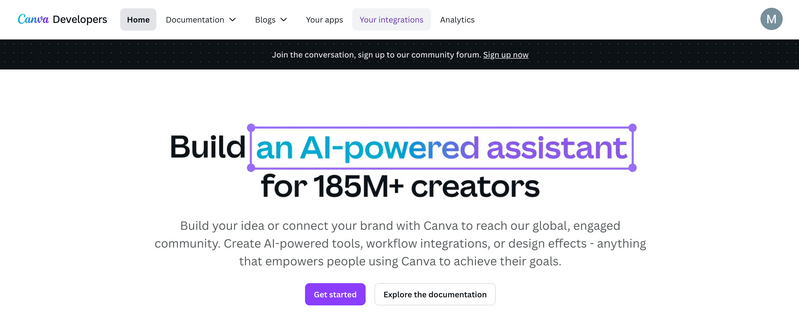
To start building your Connect integration, click Your integrations, and then click Create an integration. You’re prompted to enable multi-factor authentication (MFA) if you haven’t done so already. If you’re using social sign-in for Canva, you first need to set up a password in Canva, and then you can set up MFA using an authenticator app like Okta Verify, Duo Mobile, or Google Authenticator.
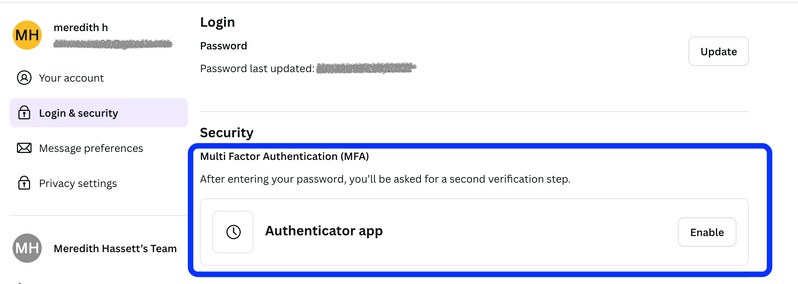
When you’ve enabled MFA, you can create an integration,get access to a client ID, and generate a client secret, which is needed to authenticate your API calls.
You also need to set the scopes for your integration. Integrations have access to Asset, Design, Export, and Users to create designs, export designs, and upload new assets to Canva. Based on your intended functionality for your integration, set your scopes to allow only the needed permissions.
Available now resources
We’re excited to bring you the first set of resources from Canva to use in your platform. Although more resources are coming soon, the following resources let you easily manage assets and designs:
- Authentication lets you securely access your Canva designs and assets.
- Assets(opens in a new tab or window) lets you access Canva assets, including audio, image, and video files in a user’s upload folder. You can upload new assets to Canva, as well as read, update, and delete existing assets.
- Designs lets you create new designs in Canva, and get a list of existing designs. You can also retrieve metadata about specific designs.
- Exports lets you export a design to pdf, jpg, png, gif, pptx, and mp4 formats that you can download and view outside of Canva.
- Users let you get information about the currently authenticated user’s profile.
Coming soon resources
Autofill and Brand Template APIs are in a preview release, and enable you let you create data driven designs directly from your platform. While you can’t currently submit an integration using these endpoints, you can start developing and testing against them. Request access to the Autofill and Brand Template APIs in your development portal under Scopes.
 "You can register now for the Autofill API)
Apps SDK updates you might have missed
Image Overlays
You can now edit images directly on the Canva canvas. Using the new Overlays API, you can open up an interactive editing surface where a user can preview adjustments in context. This API is available to all and in GA, so we highly recommend you update your photo editing app to use this API. Not only will it greatly increase your user experience, but it will also open up the possibility to be included in future apps spaces inside the photo editing panel.
New types in Selection: Video [GA] and Rich Text [Beta]
The Selection API has new scopes to include video (now generally available) and rich text (in preview beta). You can now read and replace these additional content types using selection, allowing for easier video and texting editing.
Your challenge: hack an app or integration
Excited about all these new features and launches? Well, we’ve made the deal even sweeter - announcing Canva’s AI & Integrations Hackathon(opens in a new tab or window)! With over $50K in prizes available, we’re challenging you to create the next great app for the Canva Apps Marketplace or innovate with Connect API Integrations. Registration opens today, with submissions starting on June 25. The submission deadline is August 12, so stay tuned these coming weeks for even more news from Canva Developers.
Don’t want to miss out on any future releases? Make sure to join the Canva Developers Community(opens in a new tab or window) and sign up for our monthly newsletter(opens in a new tab or window).