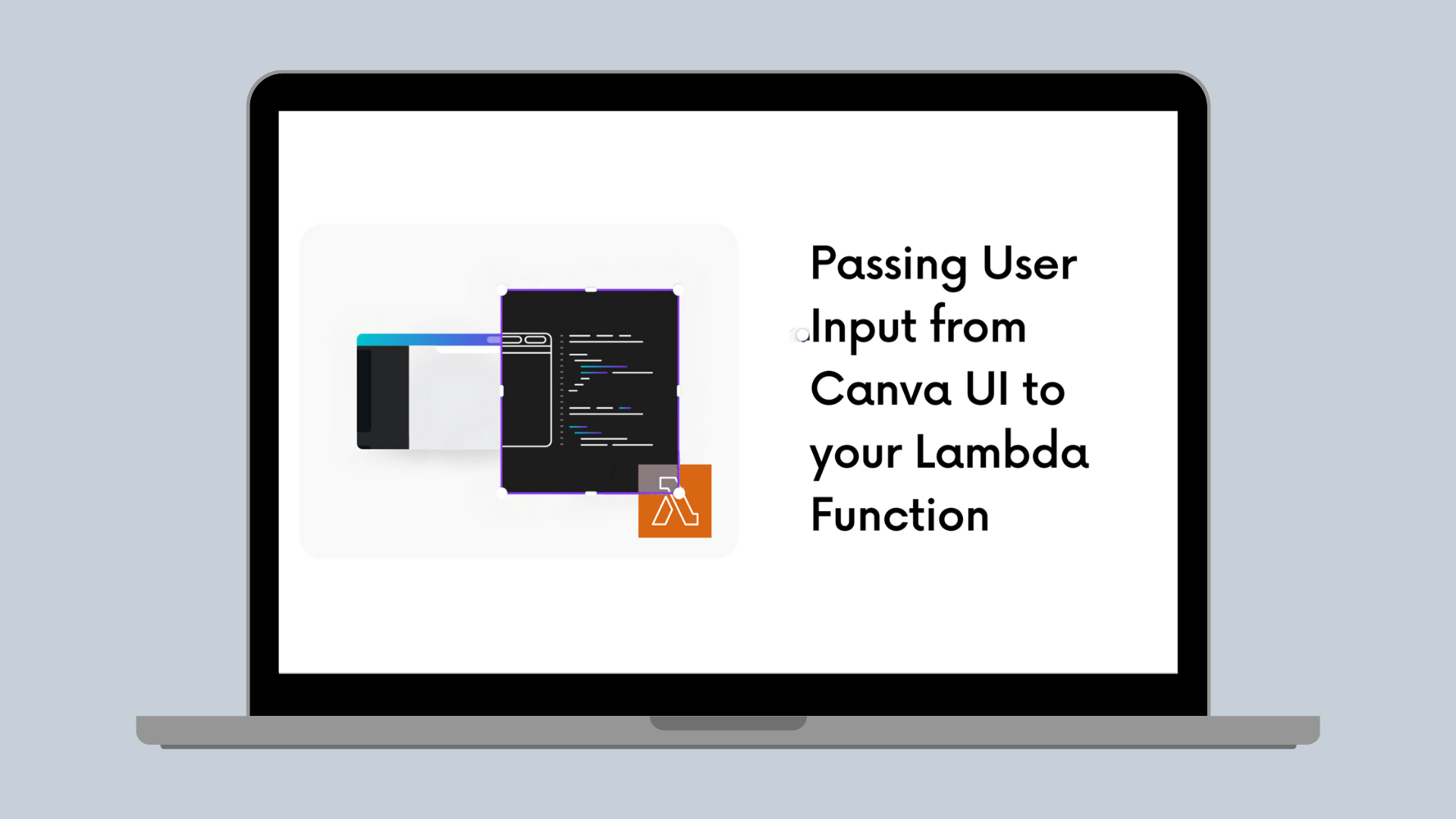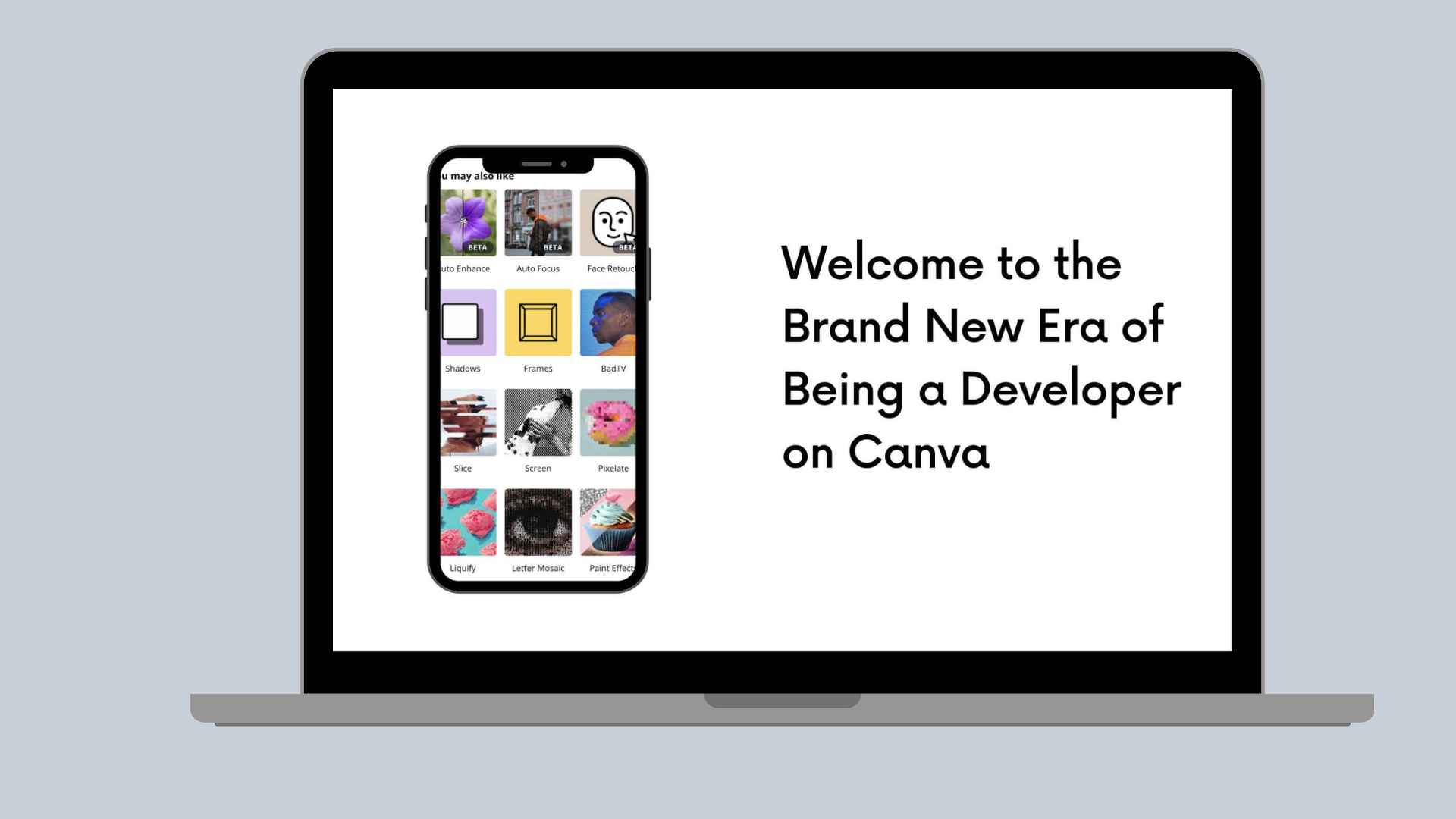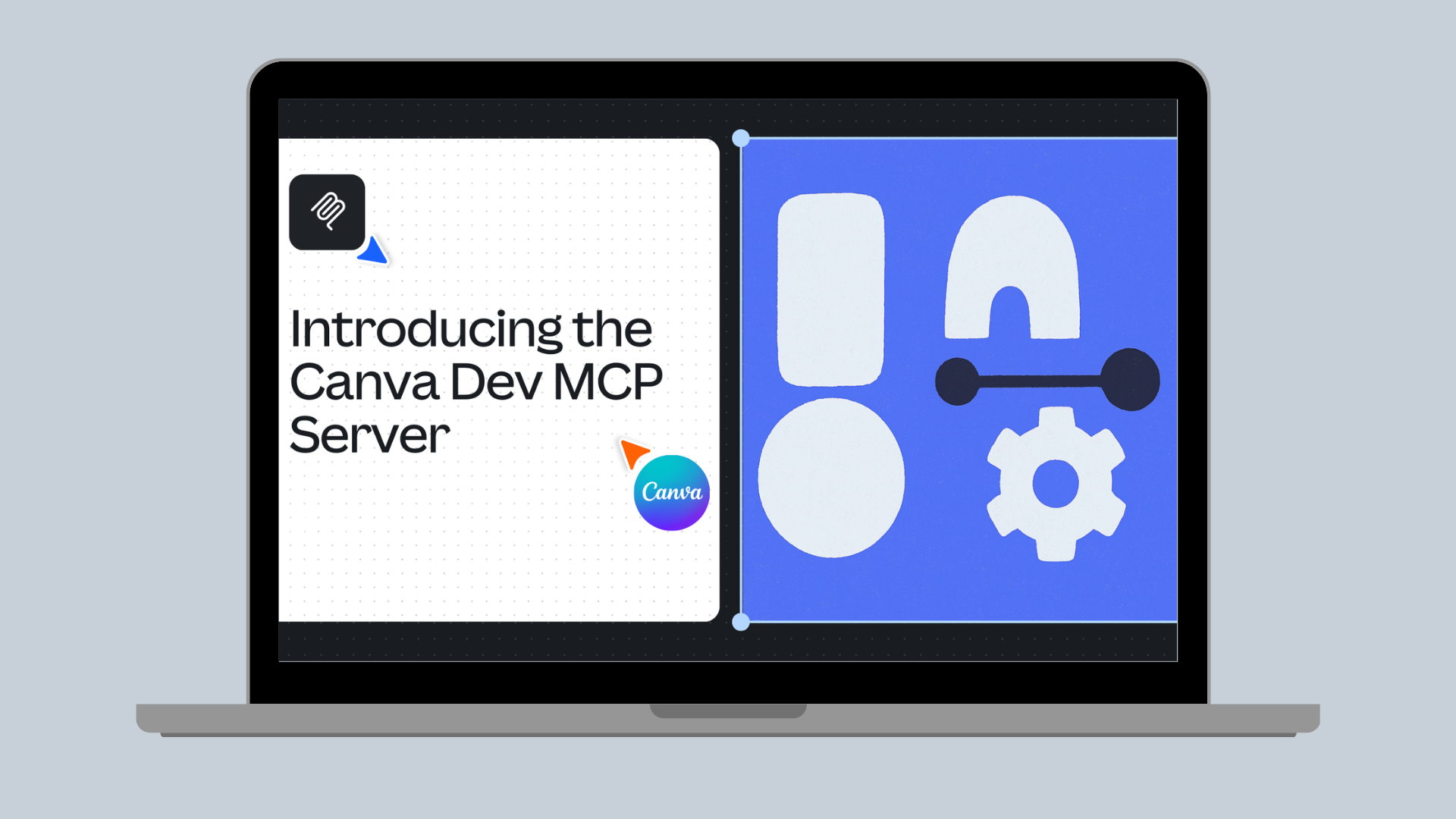Canva Extend
Getting Started Guide
Get ready for Canva Extend by following our tips to get started.
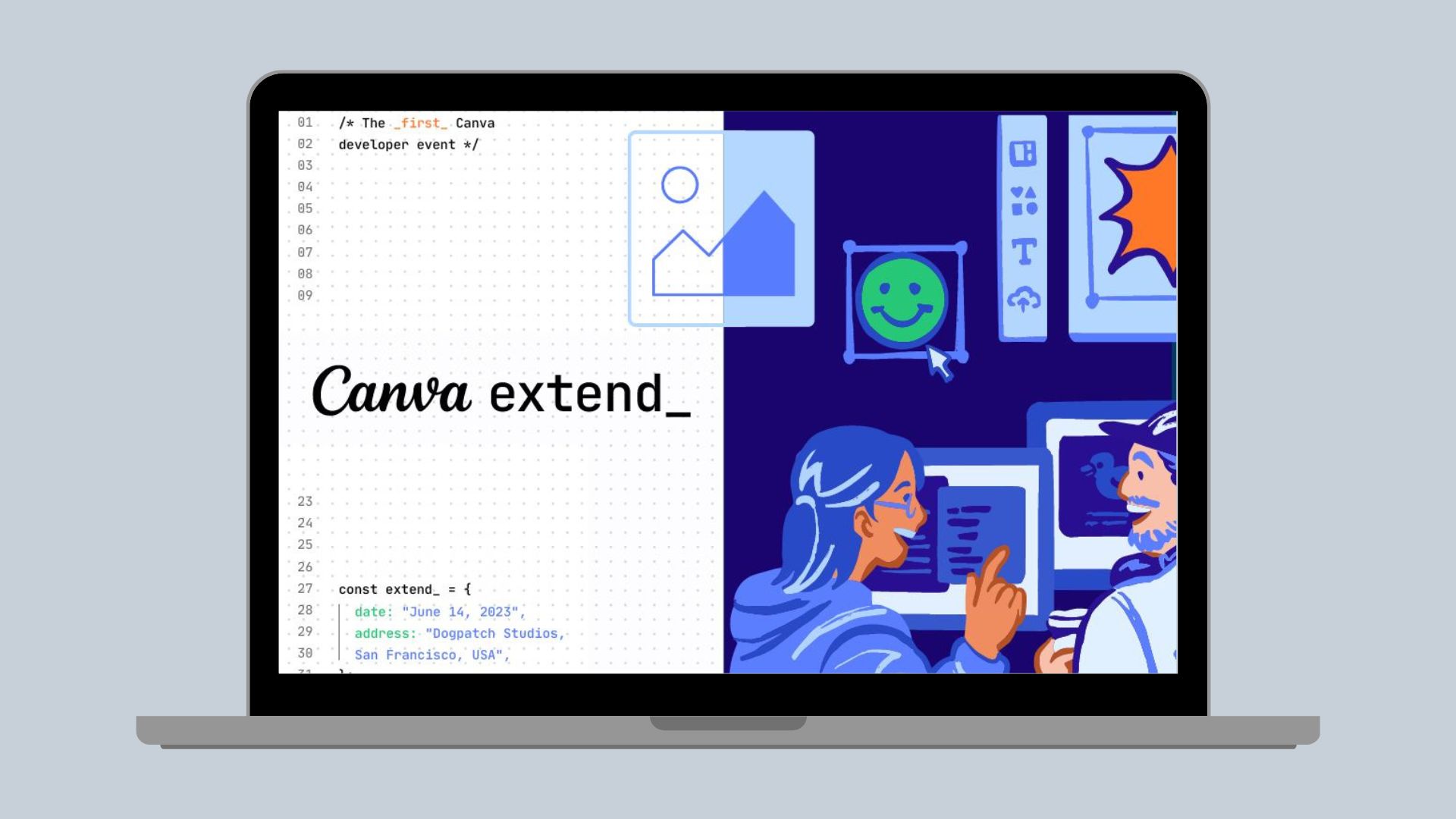
Welcome to the Canva Developers Platform!
We’re excited to have you as part of our community. This guide will help you understand and find all the resources available to you as you develop your app with Canva’s Apps SDK and sign up for access to the Canva Connect APIs.
Get the code
To access the SDK, clone the repo from GitHub(opens in a new tab or window). This will give you access to the entire SDK, which includes Example Apps, utilities to make working with the SDK even easier, and an app skeleton to help you get started quicker. All new releases can be found in the GitHub repo, so make sure to rebase your code with each release to get access to the latest APIs and utilities.
Make sure to visit our Documentation where you can find up-to-date information about each of the APIs available in the SDK. Here you’ll also find the API references, as well as design practices for working with the API and any API restrictions and rate limits.
Design the best app
Before you start building your app, make sure to refer to our design guidelines on building an app for the Canva Apps Marketplace. Since apps run inside the Canva Editor side panel, public apps must adhere to Canva’s design guidelines. These guidelines are for the UI of your app.
Our Figma Design File(opens in a new tab or window) has the latest design guidelines for all UI components inside of Canva. Here you can find detailed information about fonts, colors, and iconography to meet Canva’s design guidelines and many types of UI components you may need for your app, including input field states and layouts.
You'll also find information about how to create a great app listing here. These guidelines help make sure your app stands out in the App Marketplace(opens in a new tab or window), ensuring users can find your app. These assets can be uploaded through the Dev Portal as you build your app before you submit for review.
Additionally, to help you in your design process, we have the App UI Kit(opens in a new tab or window) available with many of the components you’ll need for building your app UI for the Canva Editor side panel, such as buttons, form fields, file upload, and more. The App UI Kit is available via an npm package. We’ll continue to add new components to the kit, so make sure to stay up to date with the packages.
Support
We know that many heads are better than one, and sometimes you just need a little extra brain power to solve that problem. To support you on your Canva App development journey, we have a couple channels to make sure you are on the path to success.
The people that have built the product and who have built with the product know it the best, so getting community support is a great way to solve your technical problems and help future developers solve those same bugs. Sign up for our Developers Community(opens in a new tab or window) to get the latest announcements and ask any technical questions.
Sometimes a bug is just too big or specific to solve with the community. If you need more targeted support, raise a ticket at our Jira Service Desk(opens in a new tab or window) and our dedicated Developer Support Engineers will help you solve your issue.
Inspiration
Some of our Beta Developers will share their story at Canva Extend, our developer event, about their experience building with Canva, how having an app on the Canva Marketplace has helped their business, and what they’re excited to build next. Join us online(opens in a new tab or window) on June 20th to catch their talk and learn more about what Canva can do for your tech.
Are you still looking for a great idea? Check out our Trello board(opens in a new tab or window) for some inspiration. These are app ideas our partners have asked for, our teams have dreamt up, and some of the latest tech we’re excited to see on Canva.
Coming soon
We announced so many amazing things during the Keynote at Canva Extend: we’re opening up the Canva Apps SDK for everyone, launching new REST APIs, and creating a $50 million developer innovation fund. Watch the Canva Extend virtual recast to catch all the exciting news from the keynote.
With the introduction of the Canva Connect APIs, we’re opening up a set of REST APIs to be able to interact with Canva from any 3rd party system. Have a great idea for an integration with Canva? Sign up for the waitlist(opens in a new tab or window) to get access to the Connect APIs. We’re always looking for innovative new ideas.
The Canva Developers Innovation Fund will enable devs from all backgrounds to be able to build, grow, and market their apps by providing monetary grants and expert guidance. This $50 million fund is designed to seek out developers who might be underrepresented in the global market and provide them with what they need to bring their amazing idea to life. Make sure to sign up(opens in a new tab or window) to be part of the community to hear the latest about the Innovation Fund.
Our new Canva Developers Community(opens in a new tab or window) is live! With our new platform we can support our developers long into the future by making sure the best support is available, letting devs vote on the new features they want to see in the Apps SDK, and more. Join us; we’re always open for feedback in this new chapter.